
Here at The Sheridan Memorial Hospital Foundation, we continue to stand alongside Sheridan Memorial Hospital (SMH) to ensure we provide excellent patient-centered care as we face new challenges each day. The Welch Cancer Center (WCC) is a pivotal part of care and healing in our community, and the Foundation wants to ensure this vital resource can continue to provide comfort and care.
We encourage you to join us in coming together for some of our most vulnerable patients and friends. Be it an opportunity for team-building with a small group of your co-workers, a time to enjoy the outdoors with friends or family, or a run by yourself to enjoy the beautiful fall weather, The Link – Partners in Pink offers an outlet for our community to support cancer care and healing in our community.
We look forward to sharing in a day of hope, healing, awareness, and raising funds for our friends and loved ones together on October 21st. Can’t be there in person the day of? We are continuing the virtual race option for those to race & support from afar. Sign up for a virtual race and submit your times by 10 am on race day to compete alongside your neighbors, family, & friends for an incredible cause.
Registration: In-person & Virtual Registration is Open until Race Day
at sheridanhospital.org
Race Day: Saturday, October 18th | 10 am | Whitney Commons - 320 W Alger St.
T-Shirt Pick-Up: Friday, October 17th | 3 - 6 pm | Sheridan Memorial Hospital Cafeteria
Saturday, October 18th | 9 am | Whitney Commons
If you have any questions or you need help with registration, please call us at 307.673.2418

WHAT IS A VIRTUAL RACE?
A Virtual Race is a race that can be run at any time and any place. It can be completed indoors or outdoors, in a park, on a track or trail, around a neighborhood, or even on a treadmill. Participants use their mobile device to keep track of their distance and time, then upload their finish time and any pictures they may have of themselves, friends, and family participating.
- Download a FREE Virtual Race app on the Apple or Google Play Store.
- Use the app to run, walk, or jog anywhere within the given event time frame - Oct 1 - Oct 18, 2025.
- Upload your results, take photos, and claim your finisher’s certificate.
Getting started with the app
- After downloading the app, log in with the same email address that you used to register for your event on ITS YOUR RACE (IYR).
- Once you are logged in, find your race by using the search feature. Once you find the event page within the app, click on the TRACKER tab.
- When you are ready to run or walk your race, slide the “START RACE” prompt at the bottom of the screen and you’re off! The app will do a short countdown and begin to track your distance and time. You can stow your phone and run hands-free.
- Once you’ve reached the exact distance you signed up for, the app will vibrate to let you know that you have finished the race.
- It will prompt you to hit okay to upload your time to itsyourrrace.com, and you’re finished! It’s that easy!
Andriod: https://play.google.com/store/apps/details?id=com.itsyourrace.virtual
Run or walk your chosen category distance anytime through race day, October 18th, 2025. HAVE FUN!
Watch our Facebook Page for other ways to win prizes throughout the month of October.
If you don't want to use the app you can enter your time manually.
To Update Manually:
Go to the results page https://www.itsyourrace.com/results.aspx?id=11405, select your race, find your name and click update time. You will need to be logged in with the email that you used to register in order to update your time.
Submitting your run time:
1. CLICK HERE to go to the Link - Partners in Pink results page, then select the results for your distance (5K, 10K). The ItsYourRace results page for your distance will appear.
2. Find your name in the results for your distance. With your name, you will see an "Update Time" button. Click "Update Time".
3. If you are not currently logged into ItsYourRace, a login window will appear. Login using the email and password that you used when registering. Can't remember? Click "Forgot Your Password" to reset.
4. Enter your time and click the "Save Your Time" button. That's it!
The short video below goes over the instructions on how to enter your results:
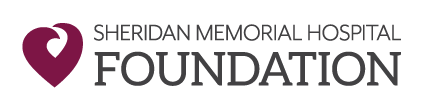 Any issues with entering your time, email smhfoundation@sheridanhospital.org
Any issues with entering your time, email smhfoundation@sheridanhospital.org
Thank You for supporting healthcare in our community.